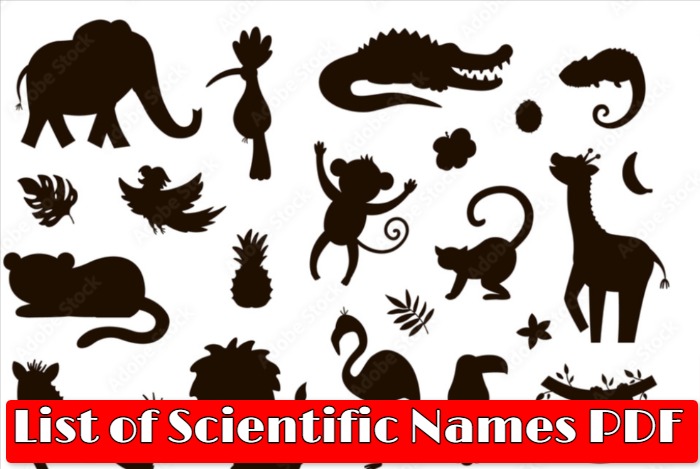All private employees of India who has UAN Number need to know about the importance of this form. Form 13 is used at the time of withdrawal of your provident fund (PF) here in this post we are giving very useful information about Form 13. Any of the employees who have PF deductions in their salary need to know about this application form. All employees have to fill the form thirteen in two cases, (1) at the time of full withdrawal or partial withdrawal and (2) At the time the employee has changed the organization. EPF Transfer (revised) Form 13 in Hindi and English PDF is available for download. Every working employee needs this form-13 at various aspects during their service period.
PF- Form 13 PDF Download
| Provided By | EPFO Government of India |
| Who can use | All the private sector employees of India |
| Mandatory requirement | Universal Account Number |
| Format of Form 13 | Available in PDF Format only |
| PDF Size | 25 KB |
| No of Pages | 03 |
| Languages | English/ Hindi |
| Form 13 PDF Download Link | Form 13-Transfer of EPF Account |
Many times in the job duration all employees need form 13, either at the time of withdrawing/ partial withdrawal or when employees change the company. Your current employer has given you your Universal Account Number, which we call UAN number in short form. This number is allotted by the Employee Provident Fund office at the time when your PF deduction started. If you don’t know your UAN number then you have to ask for it. This number is very useful in your service duration. Universal Account Number is now mandatory while you fill and submit your Form 13.
Important details to fill out the PF Transfer Form 13
Below are the important details to be filled in this application for at the time when you are applying to Transfer your PF account, withdrawal, or partial withdrawal. You have to fill up all the details to avoid the rejection of your application.
- Complete personal information of the employee.
- Complete official information of your last or current employee.
- Detailed information about your previous PF account.
- Complete Bank detail which includes the employee’s personal A/c number, IFSC code, and other details
- Aadhar Card number for self-KYC.
- Make sure your KYC has been done by your current Employer.
Eligibility of PF Transfer, Withdrawal, Partial Withdrawal with the help of Form 13.
EPFO has given an online withdrawal facility to the account holder. you can visit the official web portal and log in with your UAN number. Here you have all the facilities given to the member. In the portal, you can check your PF Amount with Interest, check your passbook, and Manage and change your personal information.
- EPF members must have a valid activated Universal Account Number( UAN number), which is the employee’s unique identification number allotted by the Employee’s Provident Fund Office( EPFO) of the Central Government of India.
- Make sure that your complete bank detail is uploaded by your employer at the Unified Portal of EPFO.
- Check the detailed KYC that has been uploaded by your employers, like your Aadhar card information and your PAN Card information.
- Confirm that the digital signature is uploaded by your previous employer or current employer. If not please ask to upload the same information as soon as possible.
- Please confirm our old account number and new account number have been updated in the web portal.
- Your personal and your employer’s official information is son in the portal are correct.
- One PF account holder can withdraw only one time his Provident fund.